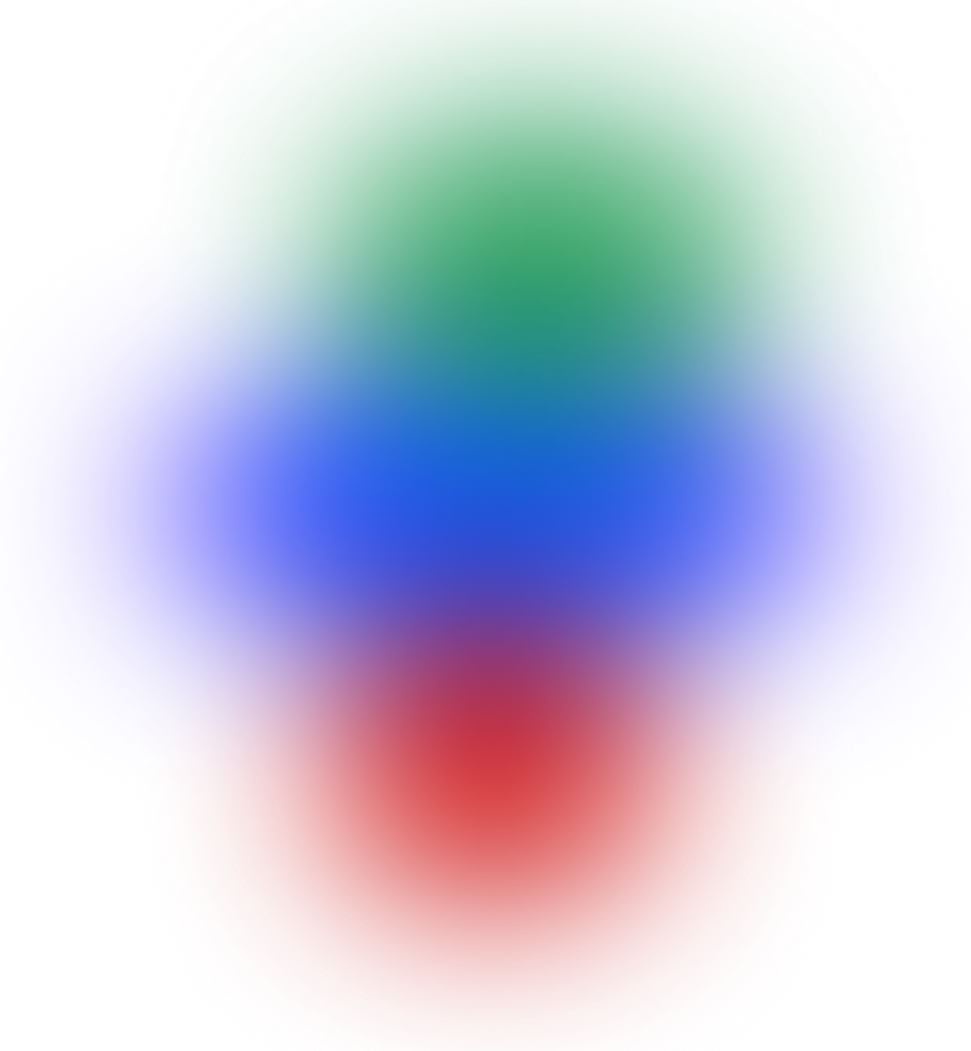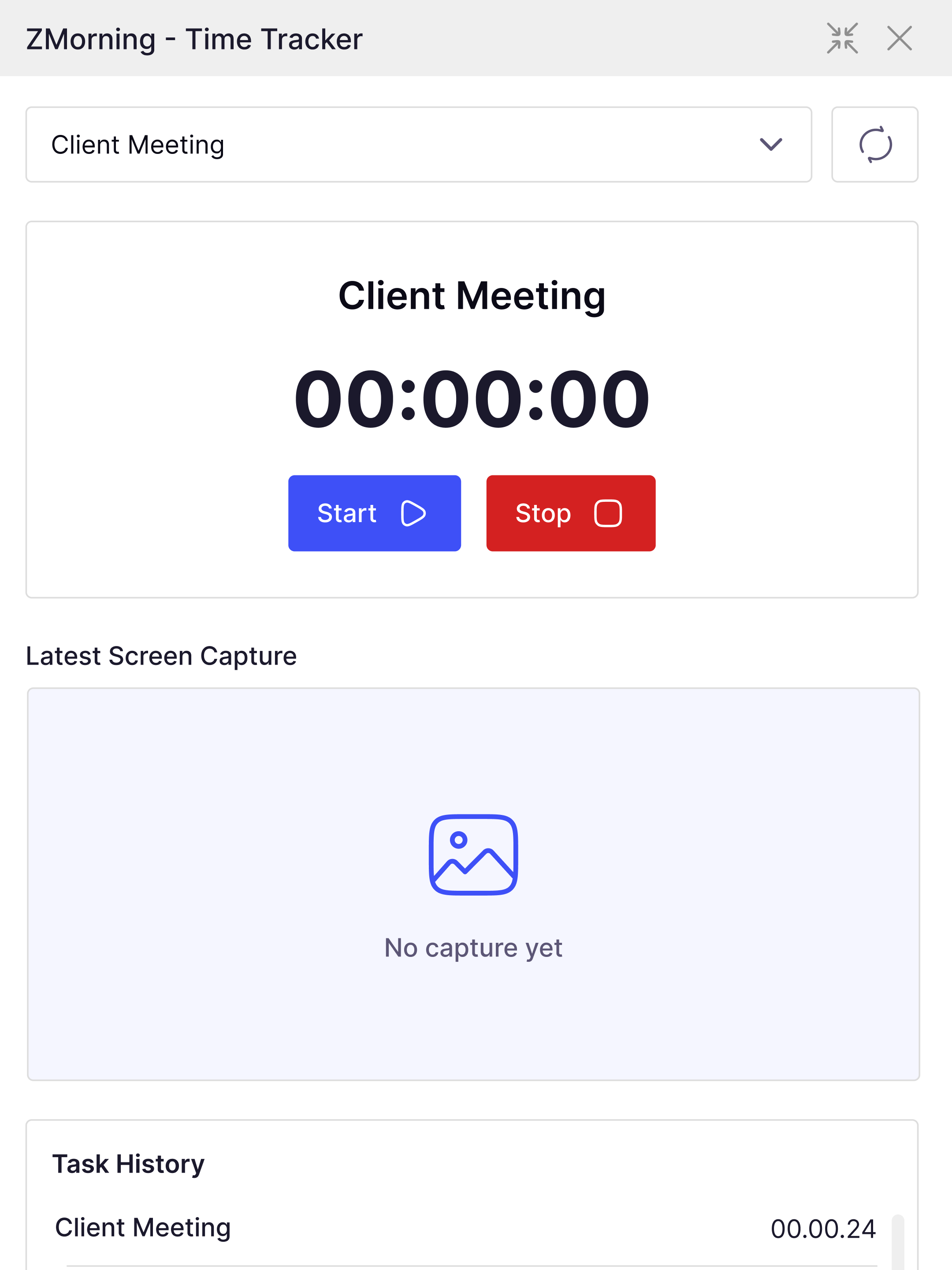Overview
See how ZMorning helps you track time, manage tasks, and boost productivity

Features
Explore powerful tools built for teams and freelancers

Task Management
Create, assign, and manage tasks in one place

Employee Time Tracking
Track team hours automatically and accurately

Automatic Screenshots
Monitor productivity with scheduled screenshots

Real-Time Reports
Get clear insights on team activity, hours, and cost

Multi-Monitor Support
Capture screenshots from all connected screens

Cost Calculation
Know exactly how much your projects or employees are costing in real time

How It Works
Step-by-step breakdown of how ZMorning fits into your workflow

Desktop App
Download the time tracker for Windows or macOS
-
Overview
See how ZMorning helps you track time, manage tasks, and boost productivity
Features
Explore powerful tools built for teams and freelancers
Task Management
Create, assign, and manage tasks in one place
Employee Time Tracking
Track team hours automatically and accurately
Automatic Screenshots
Monitor productivity with scheduled screenshots
Real-Time Reports
Get clear insights on team activity, hours, and cost
Multi-Monitor Support
Capture screenshots from all connected screens
Cost Calculation
Know exactly how much your projects or employees are costing in real time
How It Works
Step-by-step breakdown of how ZMorning fits into your workflow
Desktop App
Download the time tracker for Windows or macOS
-
For Small Teams
Light and scalable tracking tools perfect for growing teams
For Remote Teams
Ensure accountability and productivity for distributed teams
For Freelancers
Track time and create client-ready reports with ease
For Agencies
Manage multiple clients, projects, and teams in one place
For Startups
Simple tools to build focused, productive work habits from day one
For HR & Managers
Monitor performance, work hours, and productivity effortlessly
-
Help Centre
Access tutorials, setup guides, and troubleshooting tips
Blog / Tips & Guides
Discover expert insights on productivity, time tracking, and remote work
Productivity Hacks
Actionable tips to help your team get more done every day
Security & Privacy
Learn how we keep your data safe and compliant
API Documentation
Build custom integrations using our developer-friendly API. (optional/coming soon)
- Download App
- Pricing